REM to PX converter
Convert REM to PX, instant results, clear and easy.
Rem to Pixels
| REM | Pixels |
|---|---|
| 0.01rem | 0.16px |
| 0.02rem | 0.32px |
| 0.03rem | 0.48px |
| 0.04rem | 0.64px |
| 0.05rem | 0.8px |
| 0.06rem | 0.96px |
| 0.07rem | 1.12px |
| 0.08rem | 1.28px |
| 0.09rem | 1.44px |
| 0.1rem | 1.6px |
| 0.125rem | 2px |
| 0.15rem | 2.4px |
| 0.2rem | 3.2px |
| 0.25rem | 4px |
| 0.3rem | 4.8px |
| 0.4rem | 6.4px |
| 0.5rem | 8px |
| 0.6rem | 9.6px |
| 0.7rem | 11.2px |
| 0.75rem | 12px |
| 0.8rem | 12.8px |
| 0.9rem | 14.4px |
| 1rem | 16px |
| 1.25rem | 20px |
| 1.5rem | 24px |
| 1.75rem | 28px |
| 2rem | 32px |
| 2.25rem | 36px |
| 2.5rem | 40px |
| 2.75rem | 44px |
| 3rem | 48px |
| 3.5rem | 56px |
| 4rem | 64px |
| 4.5rem | 72px |
| 5rem | 80px |
| 5.5rem | 88px |
| 6rem | 96px |
| 7rem | 112px |
| 8rem | 128px |
| 9rem | 144px |
| 10rem | 160px |
| 12rem | 192px |
| 14rem | 224px |
| 16rem | 256px |
| 18rem | 288px |
| 20rem | 320px |
| 24rem | 384px |
| 28rem | 448px |
| 32rem | 512px |
| 40rem | 640px |
| 48rem | 768px |
| 56rem | 896px |
| 64rem | 1024px |
| 80rem | 1280px |
| 96rem | 1536px |
| 112rem | 1792px |
| 128rem | 2048px |
Convert REM to Pixels Effortlessly
This REM-to-pixel converter allows you to seamlessly convert REM units to pixels. The conversion is based on the default root font-size of 16 pixels, but you can easily adjust this value to match your specific design requirements.
Using this converter, you can input a rem value to see the corresponding pixel value, making it easier to translate between relative and absolute units in your CSS.
How to Use This Converter
- 1.Enter a REM Value: Input the REM value you want to convert, and the tool will automatically calculate the corresponding pixel value.
- 2.Adjust Root Font Size: Change the root font size (default is 16px) to match your project’s requirements.
- 3.Copy the Result: Use the Copy button to copy the pixel value for easy use in your CSS.
Example Conversion
Let’s take the default root font size of 16px as an example:
- 1rem = 16px
- 0.5rem = 8px
This means that if you set an element’s font-size to 1rem, it will render as 16px by default. Similarly, if you want an element to be 24px wide, you can use 1.5rem.
Practical Use Cases for REM to Pixel Conversion
- 1.Debugging Layouts: Convert REM values to pixels to better understand how your layout will render in absolute terms.
- 2.Compatibility Testing: Ensure your design works as expected across different browsers and devices by checking pixel equivalents.
- 3.Precision Adjustments: Use pixel values for fine-tuning elements that require exact sizing.
Frequently Asked Questions (FAQs)
Why would I need to convert REM to pixels?
Converting REM to pixels can help you debug layouts, ensure compatibility, and make precise adjustments in your design.
Can I use both REM and pixels in the same project?
Yes! Combining REM and pixels can give you the flexibility of relative units and the precision of absolute units.
What happens if I change the root font size?
All REM values will scale proportionally. For example, if you change the root font size to 20px, 1rem will equal 20px.
Final Thoughts
Converting REM to pixels is a useful skill for web developers who need to balance relative and absolute units in their designs. Whether you’re debugging, testing, or fine-tuning, this tool and guide will help you seamlessly translate between REM and pixels.
Call to Action
Try the REM to Pixel Converter above and streamline your workflow today! Bookmark this page for quick access to the converter and reference tables whenever you need them.

See other tools
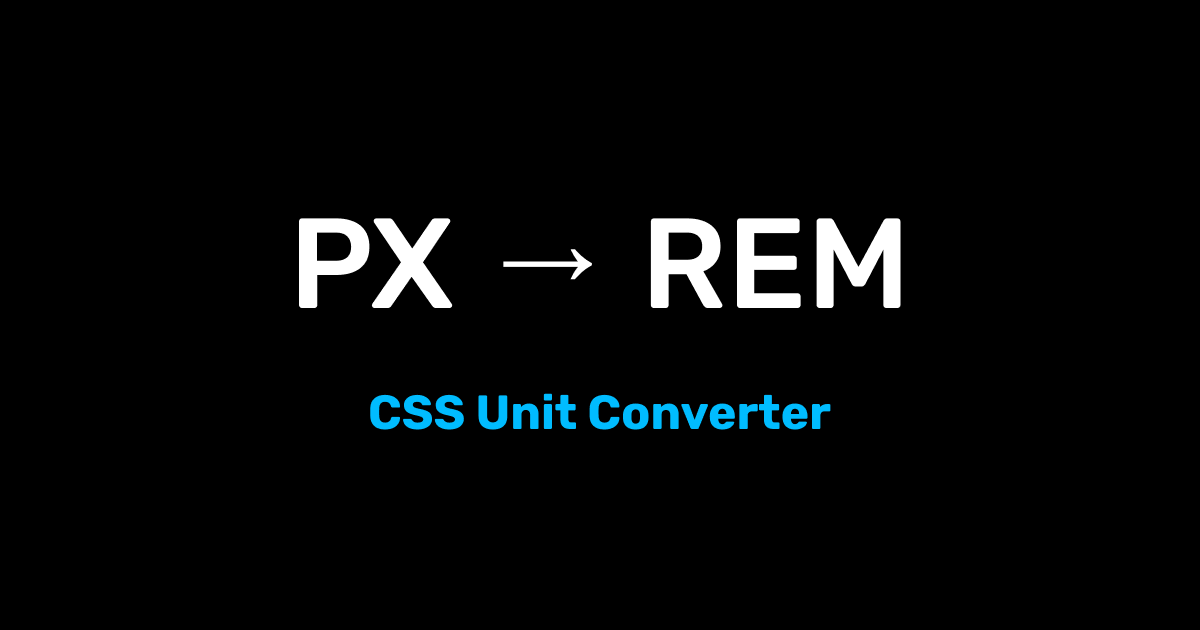
PX to REM converter
Convert PX to REM, instant results, clear and easy.
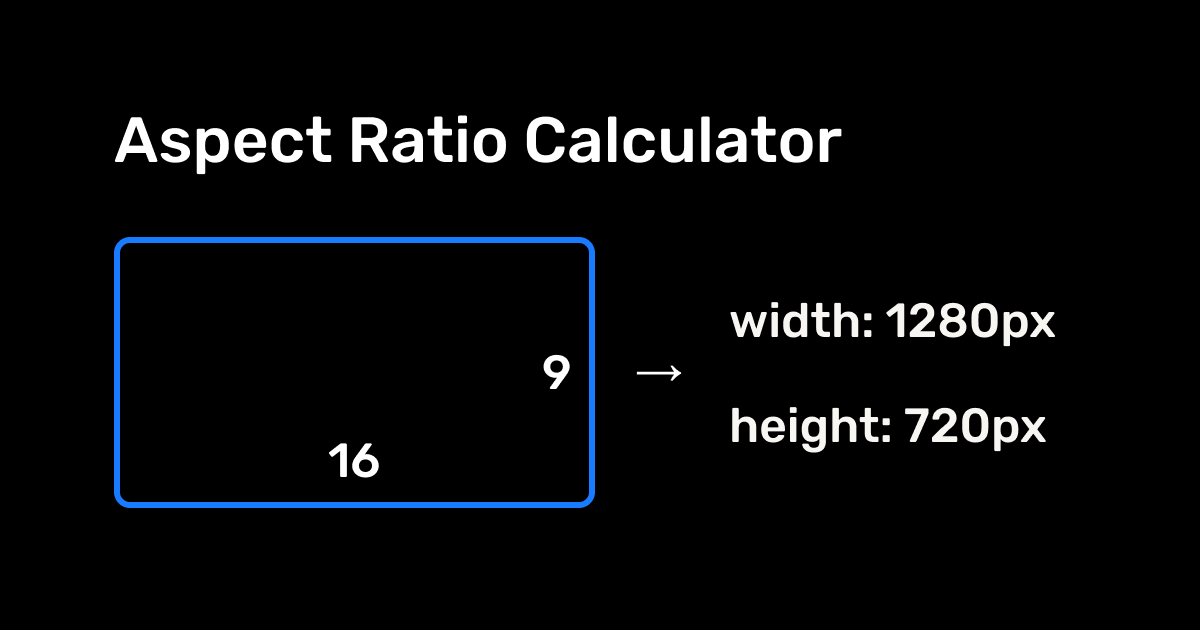
Aspect Ratio Calculator
Find & Convert Aspect Ratios Instantly