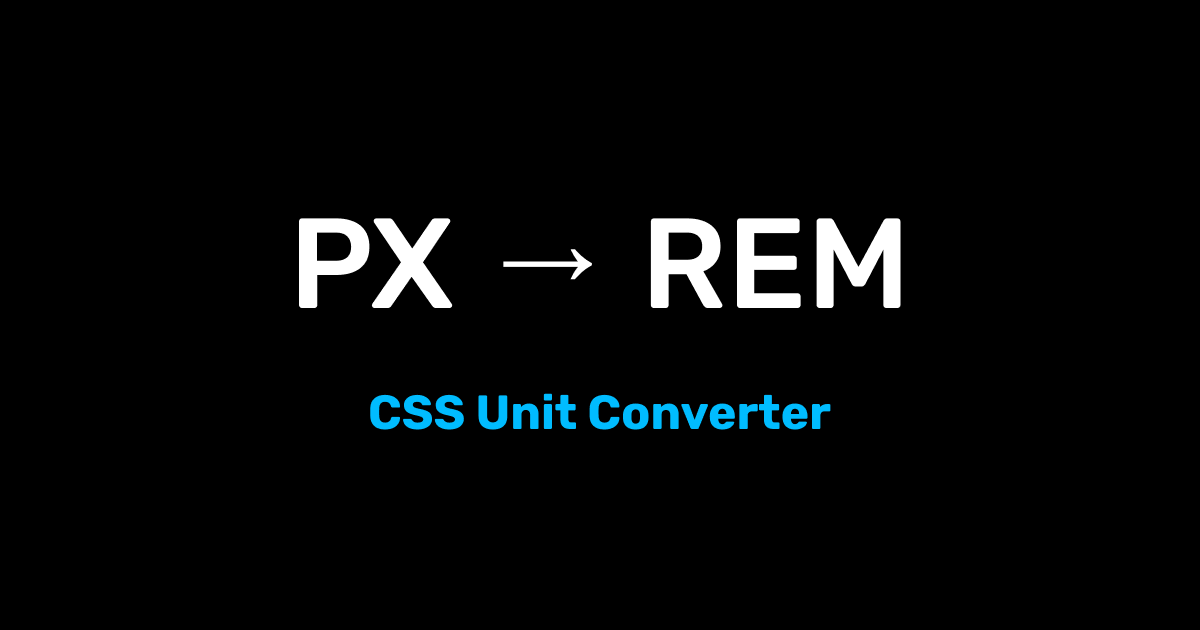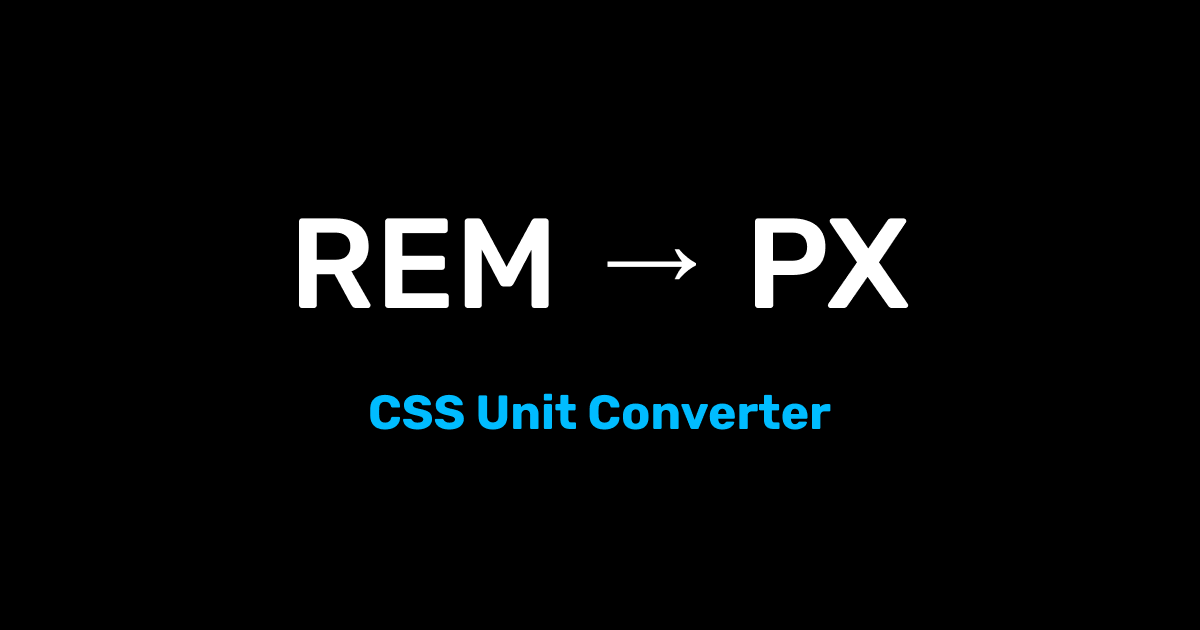Aspect Ratio Calculator
Find & Convert Aspect Ratios Instantly
Common Presets
:
 What is an Aspect Ratio?
What is an Aspect Ratio?
Aspect ratio is the proportional relationship between an image’s width and height. It’s typically written as Width : Height (e.g., 16:9, 4:3, 1:1). This ratio determines how an image, video, or screen appears on different devices.
 Why is Aspect Ratio Important?
Why is Aspect Ratio Important?
- Photography – Ensures your images are properly cropped for social media, printing, and displays.
- Videography – Matches video format requirements for YouTube, TV, and cinema.
- Web & UI Design – Helps maintain responsive layouts for websites and apps.
- Gaming & Displays – Used to set screen resolutions for monitors and projectors.
 How to Use This Aspect Ratio Calculator
How to Use This Aspect Ratio Calculator
- 1.Select a Preset Ratio – Choose from common ratios like 16:9 (Widescreen), 4:3 (Standard), 1:1 (Square), and more.
- 2.Enter Custom Width & Height – Input your own pixel dimensions to find the closest aspect ratio.
- 3.Get Instant Calculations – The calculator will show you the correct aspect ratio and scaled pixel values.
 Common Aspect Ratios & Where They Are Used
Common Aspect Ratios & Where They Are Used
| Aspect Ratio | Common Use Cases |
|---|---|
| 16:9 | Widescreen TVs, YouTube videos, modern monitors |
| 4:3 | Old CRT monitors, classic photography, presentations |
| 1:1 | Instagram posts, profile pictures, square graphics |
| 3:2 | Classic photography, DSLR cameras, print layouts |
| 21:9 | Cinematic widescreen, ultrawide gaming monitors |
| 32:9 | Super ultrawide monitors, immersive gaming setups |
| 5:4 | Older monitors, CAD applications, legacy business screens |
| 16:10 | Widescreen (Alternate), MacBook screens, professional monitors |
| 18:9 | Univisium format, modern mobile displays, cinematic content |
| 2.39:1 | CinemaScope, widescreen movies, anamorphic filming |
| 2.35:1 | Anamorphic widescreen, Hollywood movies, film projection |
| 2.76:1 | Ultra Panavision 70, high-budget films, IMAX-like experiences |
| 1.85:1 | Theatrical widescreen, common in cinema screens |
| 2:1 | Univisium, Netflix original series, professional film formats |
| 4:1 | Super-wide panoramic screens, digital signage, immersive displays |
 Why Choose Our Aspect Ratio Calculator?
Why Choose Our Aspect Ratio Calculator?
Fast & Easy to Use – Instant results without manual calculations.
Supports Custom Ratios – Enter your own width and height for exact matches.
Perfect for Designers & Creators – Ideal for social media, video editing, and UI design.
100% Free & Online – No downloads or sign-ups required.