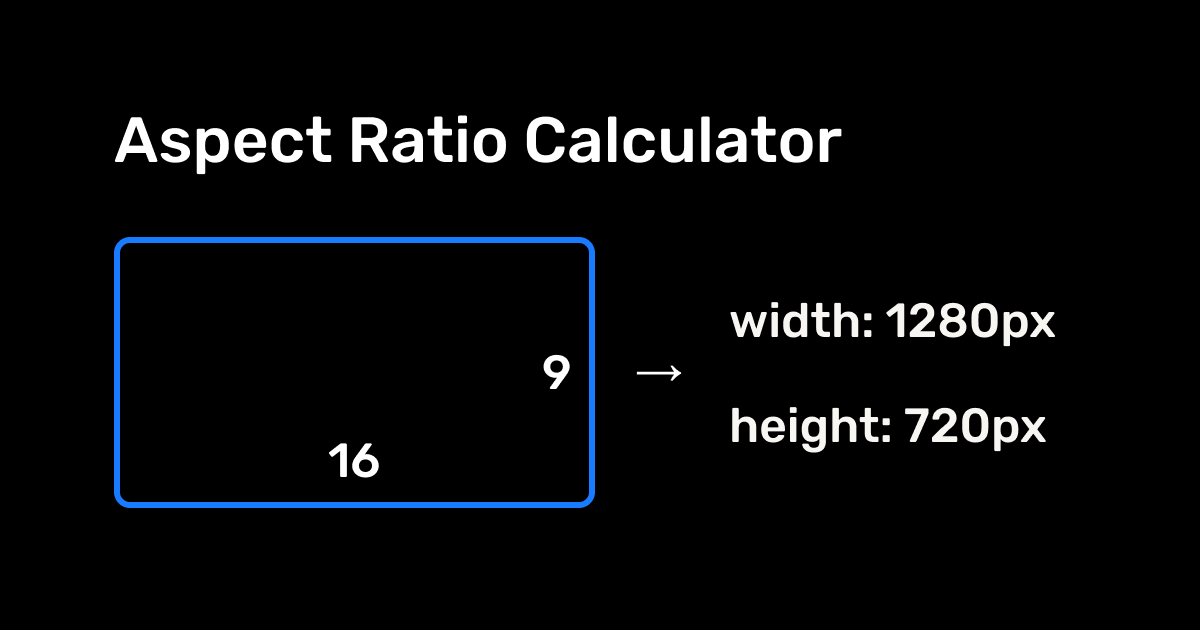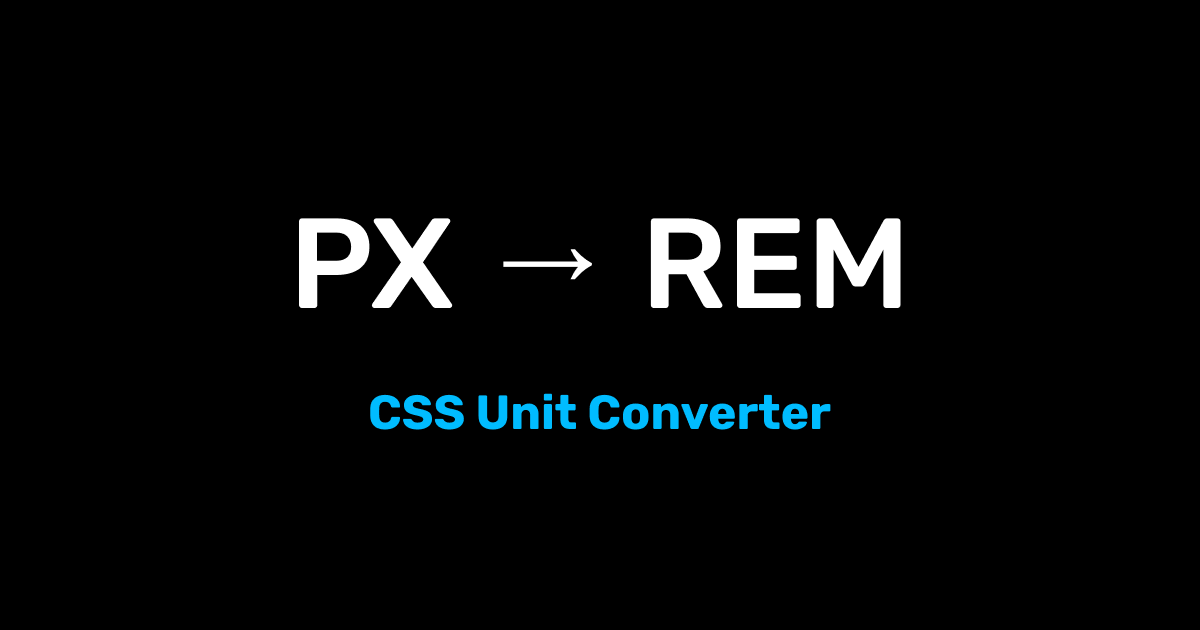When you're coding, especially with complex projects, it's easy to make spelling mistakes in function names, variables, comments, and even strings. Typos can be frustrating, leading to bugs or undefined variables that are hard to track down. Thankfully, you can reduce or eliminate these spelling errors by using a simple VS Code extension: Spell Checker.
This extension helps you catch common typos and spelling mistakes as you type, making your code cleaner and easier to maintain. Whether it's a variable like connecction or a function name like fetchdatat, this tool highlights these errors before they become bigger issues.
How to Install the Spell Checker Extension in VS Code:
- 1.Open your VS Code editor.
- 2.Go to the Extensions view by clicking the Extensions icon on the left sidebar or pressing
Ctrl+Shift+X. - 3.Search for "Code Spell Checker" in the Extensions marketplace.
- 4.Install the extension called "Code Spell Checker."
- 5.Once installed, it will start highlighting typos in your code automatically.
Benefits:
- Real-time feedback: The extension immediately highlights spelling errors in real-time, making it easier to catch mistakes as you go.
- Customizable dictionary: You can add words to the dictionary to avoid false positives, such as common function names or libraries.
- Supports multiple languages: The spell checker can also work in multiple programming languages, making it versatile for a variety of coding projects.
By integrating this VS Code extension into your development workflow, you ensure that your code is free of simple yet annoying spelling mistakes, improving readability, accuracy, and productivity.
 Checkout this Blogs also
Checkout this Blogs also

How to Add Google Tag Manager in Next.js 15 App Router (Official & Simple Method)
Learn how to integrate Google Tag Manager into your Next.js 15 App Router project using the official @next/third-parties package. This guide walks you through the latest and easiest method, no manual script tags, just clean integration.
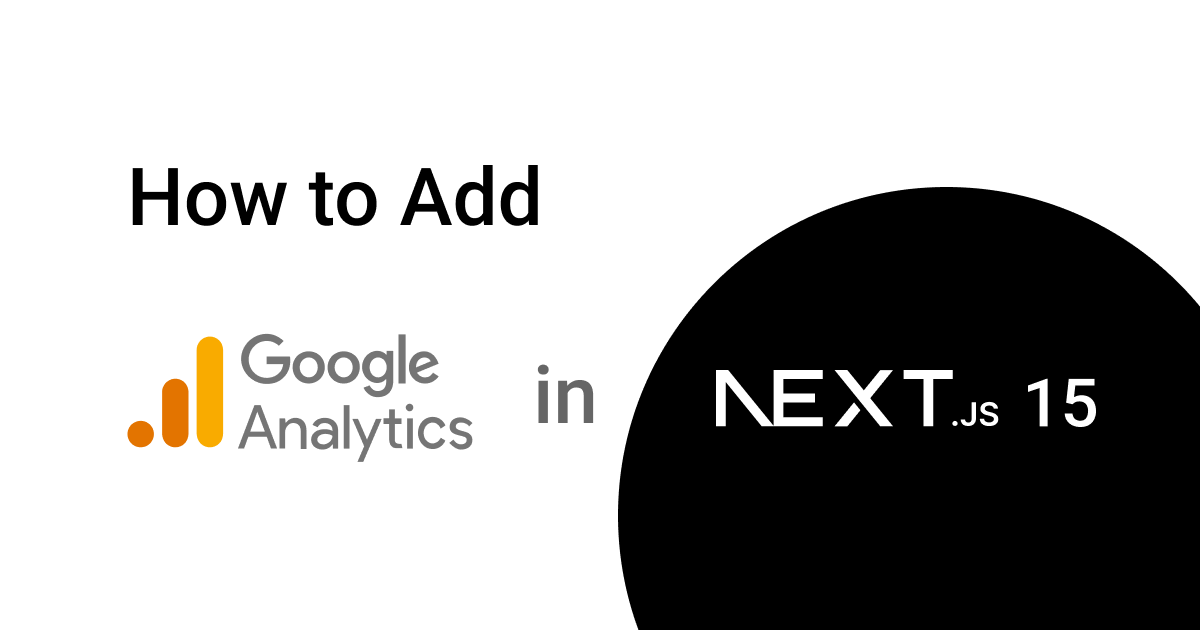
How to Add Google Analytics in Next.js 15 App Router (Official & Simple Method)
Learn how to easily add Google Analytics to your Next.js 15 App Router project using the official @next/third-parties library, no manual scripts, just a simple and modern setup.

How to Safelist Classes in Tailwind CSS V4
Learn how to safelist classes in Tailwind CSS v4 after the removal of the tailwind.config.js file. Discover the new method to manually define safelisted classes and ensure they are applied correctly in your project
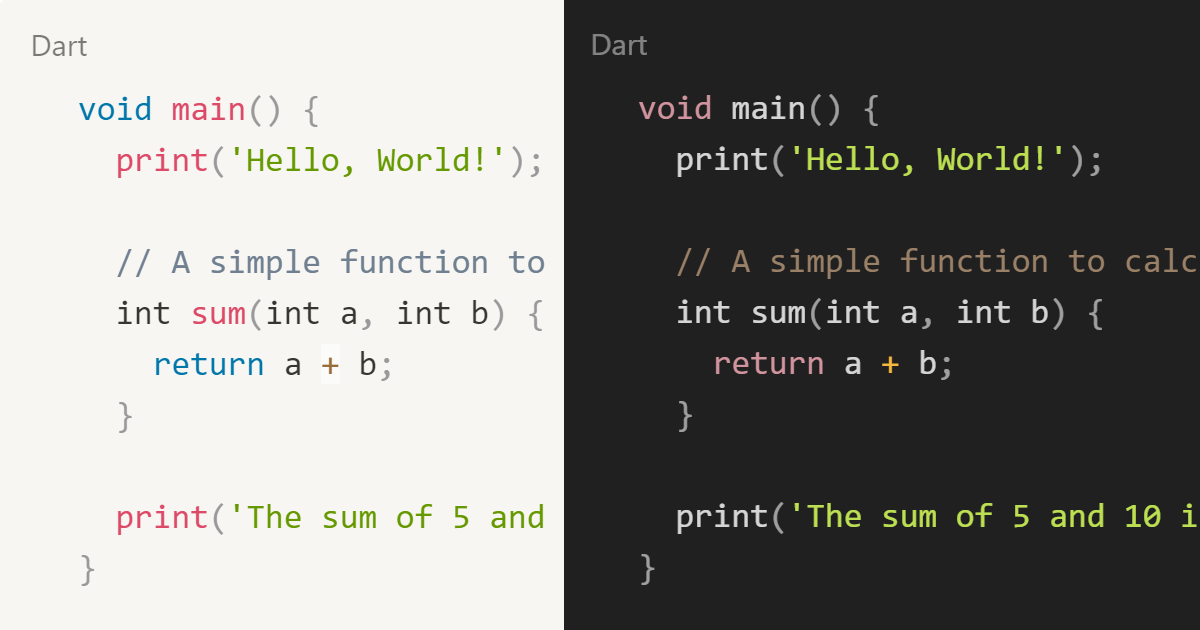
How to Implement Static Code Syntax Highlighting with PrismJS in Next.js (Dark & Light Theme Support)
Learn how to easily add static code syntax highlighting to your Next.js project using PrismJS, with seamless support for dark and light themes. Step-by-step guide to enhance your code readability and boost your website's visual appeal.